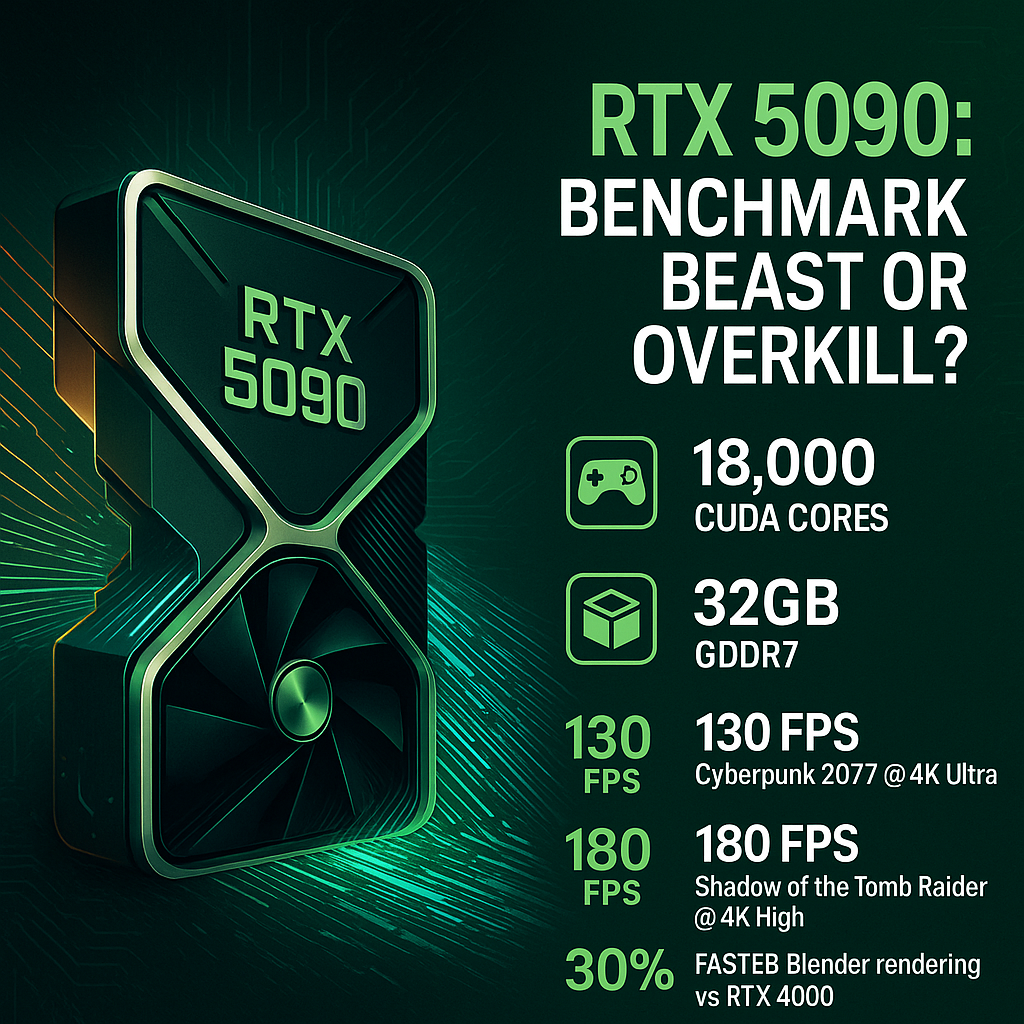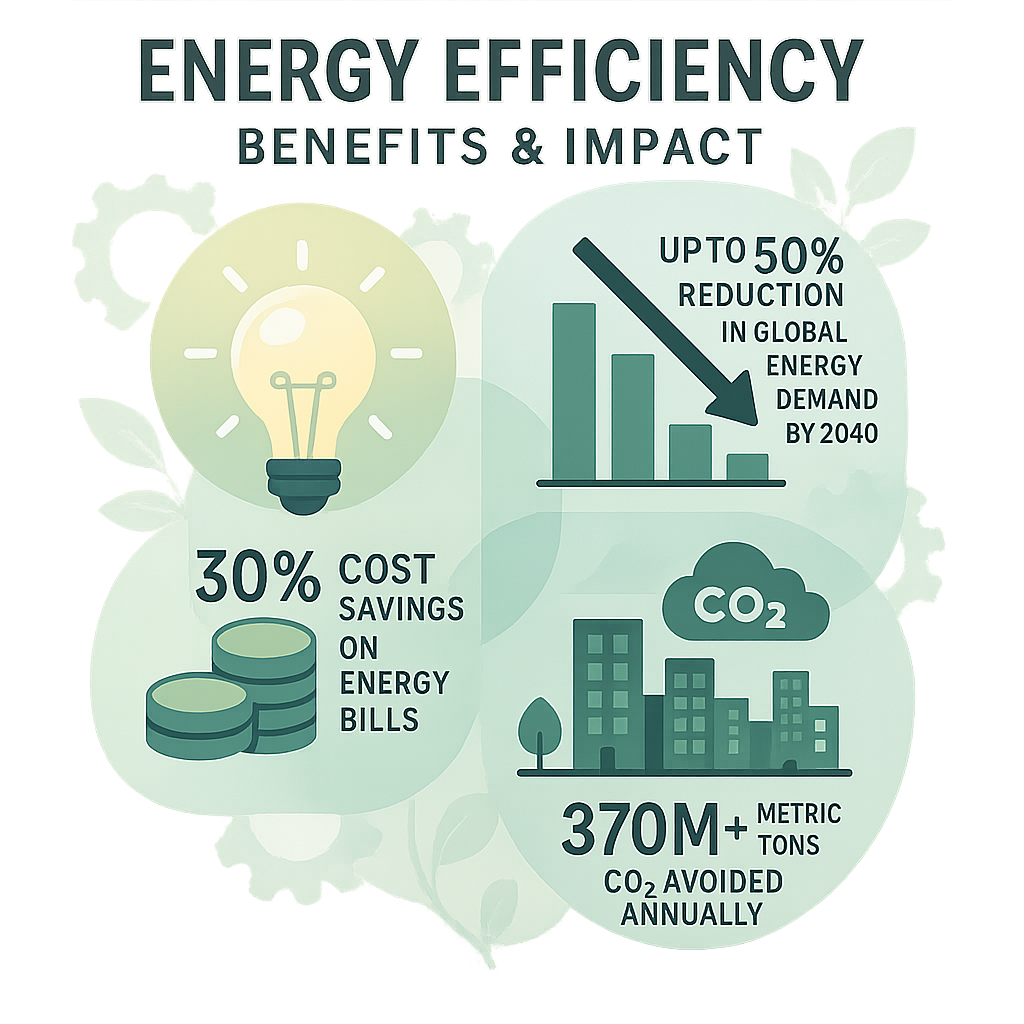Introduction
Notion AI is increasingly recognized as a powerful tool for enhancing note-taking and project management. By leveraging artificial intelligence, Notion AI streamlines productivity, enabling professionals to organize, collaborate, and create more effectively. This comprehensive review examines its features, user experience, and implications for various use cases.
Why Notion AI Matters
As organizations become more complex and remote work becomes the norm, efficient project management tools are essential. Notion AI offers innovative solutions that combine note-taking and project management functionalities. Its ability to automate tasks and provide intelligent suggestions can significantly improve workflow efficiency and team collaboration.
Key Features of Notion AI
- Intelligent Text Generation: Notion AI can generate content based on prompts, saving users time and enhancing creativity. For instance, users can quickly draft meeting notes, reports, or project proposals.
- Task Automation: Users can automate repetitive tasks such as reminders and status updates, enabling them to focus on more critical aspects of their projects.
- Contextual Suggestions: The AI provides context-aware suggestions, helping users refine their ideas and improve clarity in documentation.
- Real-time Collaboration: Notion AI supports multiple users working on the same document simultaneously, facilitating seamless teamwork.
- Integrations: It integrates with various apps and services, enhancing its functionality and allowing users to centralize their workflow.
User Experience
Users have reported a positive experience with the interface of Notion AI, citing its intuitive design and ease of use. The AI capabilities enhance the user experience by allowing for rapid information retrieval and content generation. Additionally, the platform maintains an extensive library of templates that cater to diverse professional needs, making onboarding easier for new users.
Limitations
Despite the advantages, there are some limitations to consider:
- Learning Curve: While the platform is user-friendly, some users may require time to fully leverage its extensive features.
- Dependence on AI: Relying heavily on AI for content generation might lead to generic outputs; users must ensure that they add personal insights for customization.
- Data Privacy Concerns: Users must be cautious about the type of information shared, as with any AI tool that processes potentially sensitive data.
Conclusion
Notion AI is transforming the landscape of note-taking and project management. Its innovative features and user-centric design make it a versatile choice for professionals seeking to enhance productivity. While it does come with limitations, the benefits it offers can outweigh these drawbacks when utilized effectively.