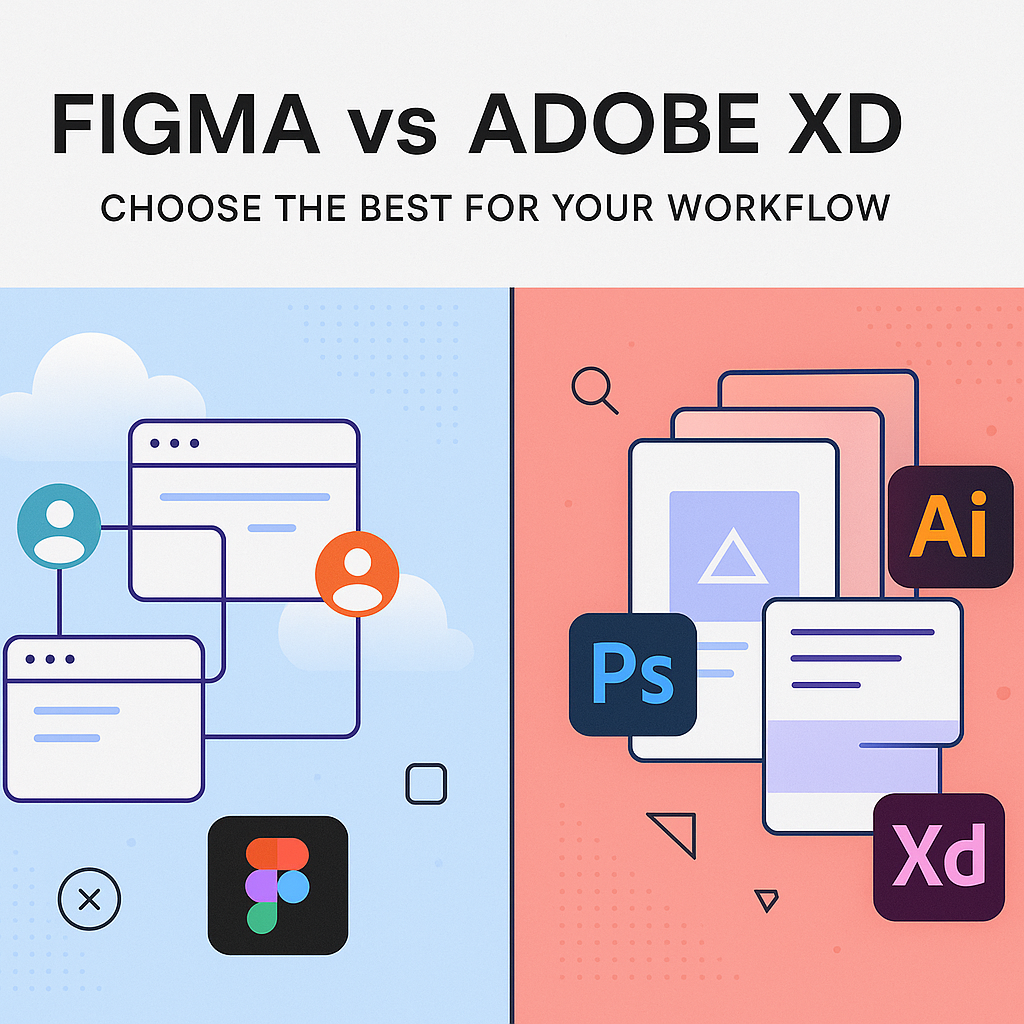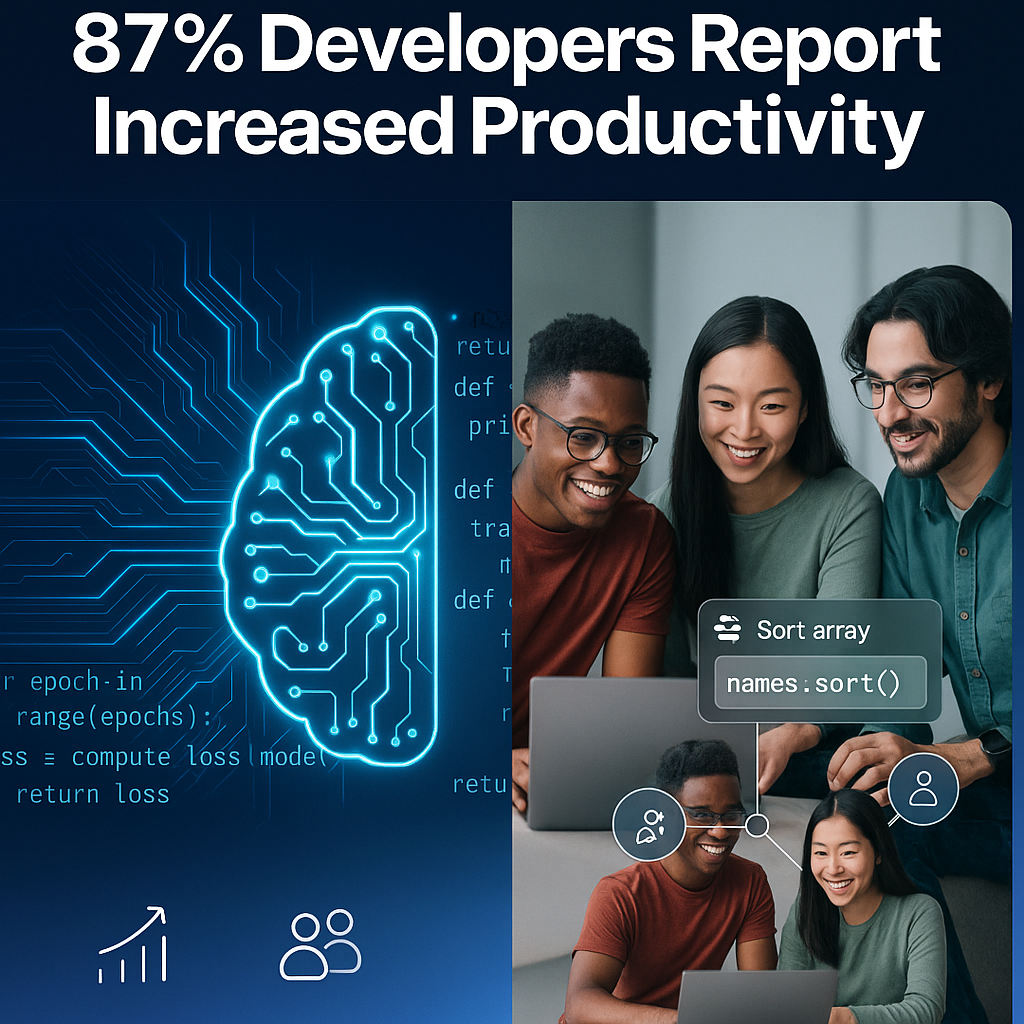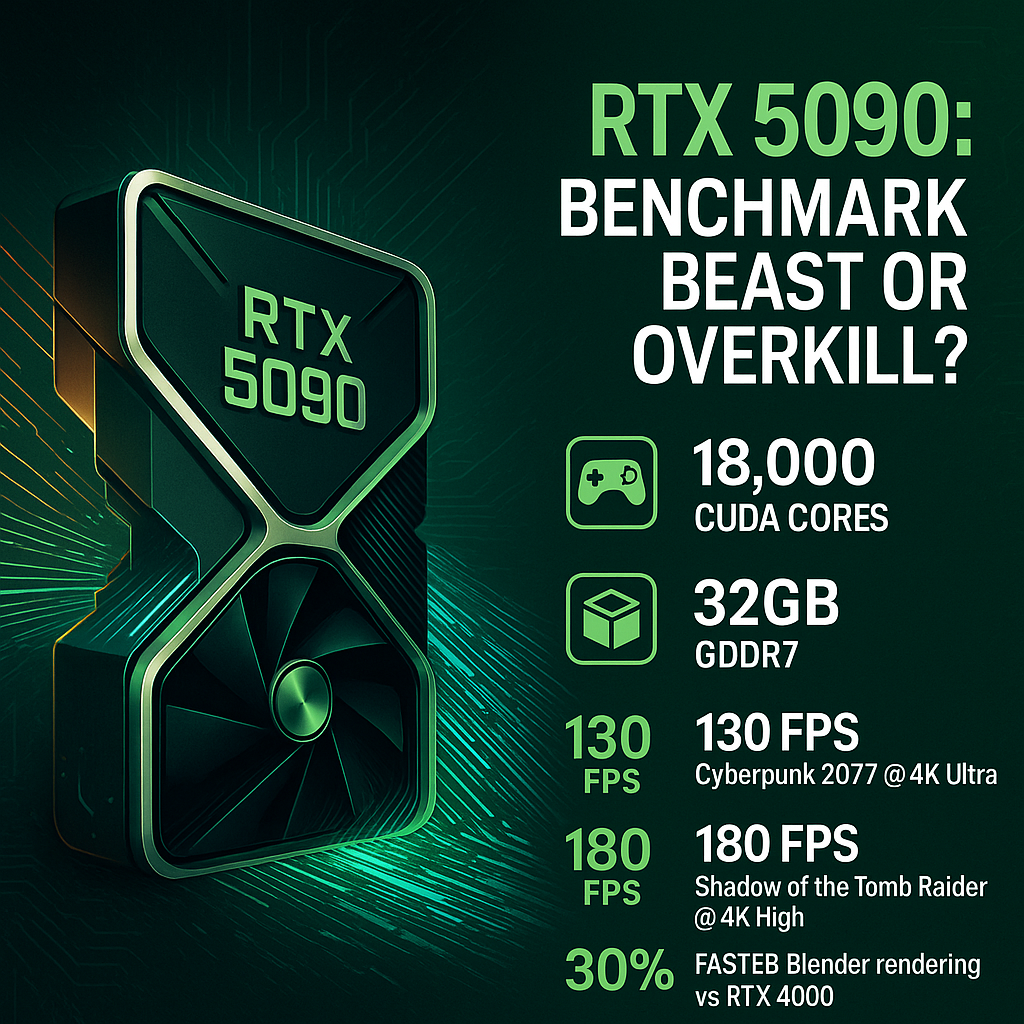Introduction
In the rapidly evolving field of UI/UX design, selecting the right prototyping and design tool is critical for professionals striving to create intuitive and effective user interfaces. Two of the most popular tools in this space are Figma and Adobe XD. This comprehensive comparison aims to equip designers, researchers, and decision-makers with the insights required to choose the best tool based on their specific needs and workflows.
Why Figma and Adobe XD Matter
Both Figma and Adobe XD play a significant role in modern design processes, enabling teams to collaborate effectively, streamline workflows, and produce high-quality prototypes. Figma, known for its cloud-based platform, offers real-time collaboration capabilities, making it a favorite among remote teams. Adobe XD, part of the Adobe Creative Cloud suite, provides a familiar interface for those already accustomed to Adobe products. Understanding the nuanced differences between these tools can significantly impact project efficiency and design quality.
Key Benefits of Figma
- Collaboration: Figma allows multiple users to work on the same design simultaneously, facilitating real-time feedback and reducing communication barriers.
- Cross-platform Compatibility: As a web-based application, Figma is accessible on any operating system with a browser, ensuring no barriers to access.
- Design Systems: Figma supports the creation of shared design systems, allowing teams to maintain consistency across projects.
Key Benefits of Adobe XD
- Integration with Adobe Ecosystem: Adobe XD seamlessly integrates with other Adobe Creative Cloud applications, providing a robust suite for design and asset management.
- Performance: As a desktop application, Adobe XD can handle large files more efficiently compared to some web-based tools.
- Prototyping Features: Adobe XD offers advanced prototyping features, including voice interaction design and auto-animation.
Challenges or Limitations
While both tools have their strengths, they also present certain drawbacks:
Figma Limitations
- Performance Issues: In rare cases, Figma may experience performance lag with very large files, depending on internet connectivity.
- Limited Desktop Functionality: While Figma is highly functional online, some features may be less accessible offline.
Adobe XD Limitations
- Less Real-time Collaboration: Adobe XD’s collaboration features, while present, are not as robust and seamless as Figma’s.
- Learning Curve: Users new to Adobe products may face a steeper learning curve in mastering Adobe XD compared to the more straightforward interface of Figma.
Conclusion
Both Figma and Adobe XD offer powerful features that cater to the needs of modern UI/UX designers. The choice between them ultimately hinges on priorities such as collaboration needs, integration with existing tools, performance expectations, and personal or team familiarity with design software. By understanding the strengths and limitations of each tool, professionals can make informed decisions that align with their project requirements.